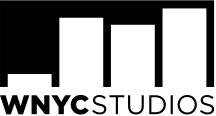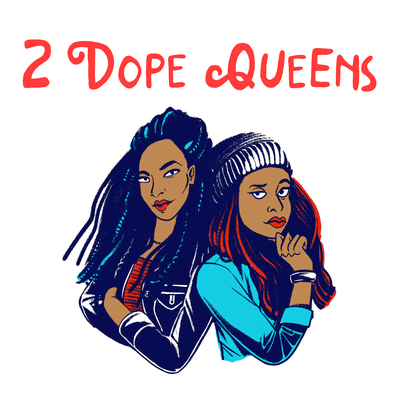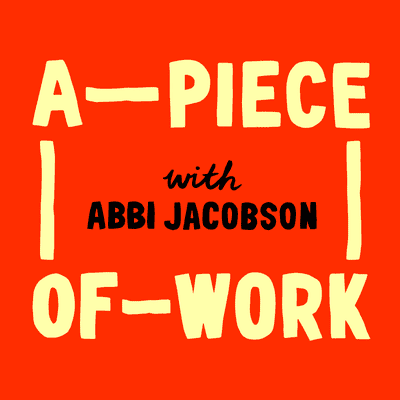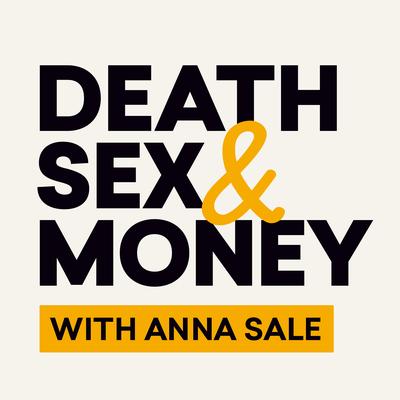Started from the Bottom: Podcast Tech for Beginners

( Briana Jones (J.Visuals) )
Think of sound waves. You can't see them but they like smoke. So where you see smoke or you smell smoke, sound waves are doing the same thing. So they're going underneath the cracks in the door. That's why even when you're in your house you can hear the fire engine outside. You can hear the kids down the street. So think about all those things and you're not going to make a soundproof situation you're just going to make a better situation for you.
Some podcasts start with an idea…and very little knowledge of how to make it a reality. Like, how do you technically make it – how do you record it, which mics do you use, what software do you use to edit it.
We’re here to help, starting from the very beginning.
I’m Tanzina Vega, and this is Werk It: the Podcast, a compilation of some of the best moments from the live event.
This presentation was part of I Know How to Do That, a series of hands-on workshops led by leading hosts and producers where they shared tips, stories and knowledge about all aspects of podcasting.
Keisha "TK" Dutes: Yo welcome to “Started from the Bottom: Podcast Tech for Beginners.” I’m your girl TK “Tasty Quiche” also known as Keisha Dutes -- that's what they sign my checks with. And welcome. I want to just give a shout out to Julia, Megan, and Alex from the BuzzFeed team. Can you just clap it up for them? It was an absolute pleasure. I'm one of the last men standing at BuzzFeed right now. So I came into that team and their their team is exactly what it was supposed to be, where you feel included from the jump. There's no hierarchy. There's no one doing admin work versus, you know, better work or lesser work. There was none of that. So I just wanted to say and express my pride from being part of that team. And you know that's it.
I'm nervous, I had shake that off. So I didn't want to be too on the nose but I was like eff it this is my dream y’all started from the bottom. Fuck it. Ah I was like fade out produce the segment. OK cool. I'm also an independent producer. I host a morning show called “TK in the AM.” That's all incarnation. Hey girl. She knows I got so I got two fans in here. Yes.
So I just love doing that. Makin’ radio, experimenting on radio, experiment on audio. And we're going to take you guys all the way to the beginning, all the way to starting your podcast. And the technology that you need or the different permutations of equipment that you could use. And anything I say, like, Google is super free and amazing, so y’all you know -- there's there's many different ways to skin a cat is what I'm saying. So what I'm saying is not absolute, but it’s just worked for me. And if I give you like a life hack or whatever it's because I've made so many mistakes and I'm still making mistakes. So this is everything that I've learned and learned from. So welcome to the show.
Today we're going to talk about. We're going to start with the room. We're going to start with the tools, cables field recorders, mixers, mics. How many people are scared of like stuff? You scared of equipment? Don't be scurred just get cables. Don't be scurred. Don't do it. Don't be scurred. We're going to go into recording just a little bit just different things that you should think about and that might just pop up all throughout. We're going to go into digital-audio workstations and a tiny bit of editing. I'll just show y'all what the different workstations have in them. So again also like editing. How many folks are scared of editing and all the like software involved? All right. So Imma show y’all some options and we'll go through. We cool?
I'm going to do this a couple of times because I get so excited to do this and then like my heart starts beating and I can't breathe and inner city kids got asthma. You already know. All right.
Let's talk about the room. This is a room. Inside of a bigger room inside of a bigger room, right? So what do they all have in common is that they're all contained. So think about the room that you're in when you're recording whether you're doing it in a home studio or you know your closet whatever. You got to do a couple of things. This room is full of windows. And if this was old Queens and there were a train coming by. You know this looks like some freight train ish. So you know I wouldn't record here.
Avoid windows. You know things like that. Turn off your AC. A lot of people forget is so these little things. I'm a point out little things that we don't think about. Turn off the AC unit. Some people unplugged their fridge if they do it in the kitchen. You ever just are chilling talking and you're like blah blah blah blah blah. And then it's like [fridge sounds]. Your fridge sounds like 1932 or something.
So like you don't want that and you're recording so turn that off: fans, close doors. Close doors. That's a good one. Like that's the cheapest one. Doors are free. They're in our house already. Close ‘em. Close ‘em. Well think about your window. Think about your door. Think about anywhere you have cracks. A lot of people put up blankets. People record in their closet. They're inside a closet with coats in it. Think about your furniture. All that stuff is absorbing sound. It’s absorbing sound waves. So you want you, you want your guests, you want your co-host, to sound dope and the whole theme of this talk really is do it right the first time. Because if you can control your area that's something you can control for free. Right? Like I don't need anything. It doesn't cost me anything to unplug the fridge unless I forget to plug it back in. Then all the food. And then you're you know you’re effed. So that's where I would say consider sound absorbing curtains or acoustic foam.
And think of sound waves. You can't see them but they like smoke. So where you see smoke or you smell smoke, sound waves are doing the same thing. So they're going underneath the cracks in the door. That's why even when you're in your house you can hear the fire engine outside. You can hear the kids down the street. So think about all those things and you're not going to make a soundproof situation, you're just going to make a better situation for you. So think about your environment. Think about the room. Let's go to the next slide
Oh here’s some stuff. This is just a quick gloss over and we're going to go into all the peripherals in a second. Here's a quick gloss over of a kit: you got your headphones for listening; your computer to recorder cable (I feel like there's a better term for that but all right, slide); microphone. So this person has a phone or tablet for music and sound effects sound recorder, right? Your Zoom or your Tascam or your whatever. This is your mic to your recorder. So your microphone up there till the sound recorder in the middle. It goes together. Then that all goes into the laptop or your desktop. And then there's another cable right there and I'll tell you all the proper names for these things in a minute. It's going to their tablet to bring the music into the recorder. So that's just a quick overview and then we're going to get into it.
Boom first scenario. Cheapest scenario, basic scenario. You get a U.S.B mic and your laptop. That's you or you and a friend or even a group of people. If you contain the room properly or you do your recordings at 3:00 a.m. when nobody's out, you can successfully use a U.S.B microphone. Let me tell you a story about USB microphones. So back when I was broke (yesterday) I people would be like “yo you have a voice you can do voice overs” or whatever. So I started going on these online casting sites. And if you're doing it from home, nobody knows what you're doing. Right? Like nobody needs to know that you don't have a $500 mic. So I bought me a -- this is an old one, so sorry for the jankiness -- but I bought a blue snowball. So a USB mic at this point is probably like $40-50 bucks, but at the time it was like $75 or $100 because I was like let me invest in myself you know. All I had was this. This is all I had to start. This baby has paid for itself. Probably ten times over. You know little gigs hundred dollars here $200 dollars year. Nobody ever knew that I had this.
The thing about the USB mics hey usually have switches on the back and this is where folks run into trouble they go “TK, it said plug and play but it doesn't sound good.” And I was like. So I listened to it. Sound like a bunch of people far away from the mic and I go, “Sis or bro. Did you turn the mic around?” There's a switch. Switches for bitches. Let's go. There's a switch one, two, and three. Those switches control the pathway that picks up your voice for the microphone -- the polar pattern. And all of these secrets all these major keys are in the manual, y'all. Read the manuals. Just because it says plug and play on the front of the box doesn't mean you shouldn't read the manual, fam. That's how I got through college read the manual.
I don't argue with teachers. I've got my own thoughts. They just want what's in the manual. So if you switch it to the proper switch that you need, and we'll talk about those polar patterns in a second, you can get a better, you know, sound better sound quality because you're using it properly. Use the tools properly. Use your environment properly so that's the USB mic. And it just went right into my laptop, so boom there's that.
Here's a studio on the go. You know a small mixer, couple mics on a table top stand, and all of that is going right into the person's laptop. This is something that I replicate every time I go out of town. So the morning show that I work on is live and we need Ethernet and we need we need flexibility. So it's myself, a co-host, often guests and whatever and I need more flexibility, I need more control. So what we do is bring something like this. This is our baby mixer. This is what we bring on a road. This is literally, this whole box is what I bring with me to a place and my laptop in my bookbag and I'm able to just set up and do some stuff there. So the mics all they have their individual they're in their individual channels. All of that. This is a USB mixer as that one is. It’s going right into the laptop and it’s being recorded. And for me it's being recorded and streamed so easy peasy. That's just another small maybe kitchen or your personal -- you want more flexibility but you also don't need to be pro. So that's the setup right there.
Here's your fancypants. I got a job. This is what it looks like. That’s scary, right? Or your friend with money that like tricked out their basement and boom. So this is basically the same thing but bigger. And generally they'll have a powerful desktop because they're going to be doing a lot of things. And the one thing that this has that you can't see probably is an interface. An audio interface is a tool that allows you to play. So basically loops the audio back into the computer so you can play -- like I can play from iTunes or play from YouTube, and I can then also record the whole session record myself. I could record it without it looping over each other and getting feedback. So the big version usually has a interface and if it doesn't -- excuse me, y’all. If it doesn't have an interface that you can see, there's usually one inside like a soundcard or something. So that's that's that's the difference. And don't be don't be intimidated when you walk into these workplaces like again those are just there are all buttons. Start. Stop. Finish.
Here's your field recording kit. I brought my field recorder as well. This is a Zoom -- I got a Zoom H-6. These are Zoom and Tascams and this is how they plug in. You just have the mics, the XLR cord plugs right into the side or the bottom, depending on what model, and always y’all, one of the most important tools that costs nothing -- maybe $15 dollars -- headphones.
Headphones. Headphones, guys. Always use over the ear headphones so you can hear better. It's just so you can also block out some of the outside sound. And you want to hear all the nuance in the recording. You want to hear the stuff in the background that you want to get rid of and all that other stuff. So that's your field recording kit.
Let’s see what's next. Boom. Cables. So good. All right. Some folks were scared of cables. Who is scared of cables? Who has apprehension? Let's use positive terminology -- apprehension because language matters. All right I'm going to go down here. I don't know if, If it's going to be a thing with the mics. Can I? Okay.
All right. These are XLR cables are pro cables, right? They're professional. They're made for what we do. They're made for people to record in. These cables can go farther than a football field and still maintain a great sound quality. These right here, these right here are consumer cables and we use them short distances. So if you get these kind of cables, try to make sure if they're in your kit like they'll be like three feet, six feet, ten feet, twelve feet whatever. Try to make them match each other. You know, you don't have all this extraneous cable either. And also that sound has to travel through the cable. And as they, as your setup gets cluttered, you might have electrical noise and stuff. So try to use the best cables possible and also some of the stuff I use them both. Because I have different reasons you know. I'll show you guys in a second. So this is a y-cable. Why? Why not. I'll show you in a sec. So here's my XLR cable. And if you want to see -- oh let me go back up there because it ain’t working out for me. All right.
Alright so this is the XLR cable and it has two ends and it will go at the bottom of your mic. Boop! And then into your mixer or your field recorder. Easy peasy. No big deal. And I'm going to attempt to. There it is. I was gonna be like oh like ooh, ooh, ooh I could do it. No I can't. No I can't. All right so let's go to the y-cable and I'll see you guys why I love it and why it's my MVP next to the XLR cable.
So the y-cable is like. I want to bring some audio from outside from you know how somebody always comes at the last minute. Yo I got a song can you play it, TK? And I'm like, [sigh] right? And I don't have time to open it on e-mail because we're live or because you didn't send it to me or whoever. Right? So they go do you have an on your phone? Do you have it on your tablet? Do you have it -- Anything that can fit a headphone jack. That's the one eighth inch guys headphone jack or three point five millimeters you can go in there. You plug this into your baby mixer or any mixer -- boop! -- at the top and you're good to go. And you just operate the channel the same as you would a microphone channel so I'll show you. How on the mixer that I have. I feel like a damn magician with this box. All right. Boom.
So here are our channels. Right? Mics go in there. Instruments can go in there. Y-cables can going there. I'm going to just put the mic down and plug this in for y’all.
All right so we're good? We're cool. Let's see what's next.
Oh yes. Headphones, right. So it's not just you that wants to hear. Sometimes your guests want to hear, sometimes your co-hosts wants to hear, and life hack: awesome thing about, like, hearing and sound and whatnot is sharing these things with your co-host or your co-producer or your guests. Because, in that moment, they can correct themselves in real time. So if you're just the only one listening you're also in charge of how it sounds. So you might be hosting in a lot of times this happens to me and this happens to a lot of people. You get so caught up in hosting and producing that you forget about the sound. Because what happens to our brain is like -- it's a very interesting thing -- like our brains focus on one thing.
So we're focusing on the conversation. Is it good? Did I ask all the questions? But were not thinking about the sounds right? The dog that just barked, the person that just came up elevator; we're not thinking about that. And you have to have dual minds. But if everybody has headphones, they can hear themselves when they go off mic. All right. Or else I'd be in charge of saying “come back, come back” you know. So let them listen too because you can hear that doesn't sound right. Hey girl let me come back up. All right. So to share if you want to keep it supercheap, you get a headphone splitter. You know five 10 bucks from Best Buy or whenever you put it into the headphone jack and you and the other person can share. Or if you want to give them a little more control, use a headphone amplifier. So this has four channels so four people could listen. You plug that that goes also to the headphone jack and they can control their own. So some people can't hear well so they need it loud. Some people need it softer. So the difference is costs. But that's like $30 dollars and that's like five dollars. So and also more control, less control. So I have to listen if -- with the splitter, I have to listen to whatever you make me listen to at whatever volume you make me listen to it. And this, they can control it. And I know some folks, I've sat with some folks that, you know, they've done permanent damage to the ear drums and they need a real loud and they love radio. I don't blame them. So they're not going to not do it. Shout out to them.
All right see some field recorders and accessories to them. So that's a Tascam, Tascam, and a Zoom. And there's just many brands and many models and I say whatever works for you, use it. It uses the SD card to get the memory. And also it's kind of like a you can control how loud -- so the way that on the mixer.
The way on the mixer that you can control the volume, at the bottom, with the bottom knob there's actually -- and gain -- there’s actually a volume and gain on your field recorders. So that's actually like the smaller version of this, of kind of having a lot of control. And if you can. You can fit a lot of these cables into the XLR port. Because the interesting thing that Zoom does and some of these do is not only I can't can I fit a XLR cable in here which is your pro mic cable. I can fit in some of those other cables. So, like a line-in. But this -- don't do what I'm doing, I'm just showing you that it fits. See I could do that too. Don't do what I'm doing because that's a mono. That's one side. So that's the thing with this Y- cable, it's splitting one signal...into...Sorry it's combining two signals -- left and right -- into the one stereo at the bottom. So if you are, just be aware -- and this is like another cable like, just to be aware of hack or thing to know.
All right check this out. When you're talking about cables or whether it's mono or stereo, am I going to hear it from one side or both sides? So if I just mess with this one right here by itself -- this is a quarter inch. Those big ones, quarter inch and it has a one ring. One ring means it's mono. Right? It's only going to come out the one side. So that's why they put two. So it’s the left and right. And I plug them into the mix together. And at the other side I get a stereo. So if y’all look at your headphone jacks at home when you go home you'll see: two rings. Two stereo. Whatever incarnation of cable two rings stereo, one ring mono. You're going to know that that thing is going to come out one side. All right? Or one channel.
And on your earbuds for your cell phones you will see a third ring. And I said try not to use those if you can help it, because they're tiny bit longer but they don't look like it so you'll jam it into something and it'll it will break the thing sometimes. That extra ring is the microphone. So for your phone, your cell phone, one ring is you know one ring, two rings is the other ring -- and those are the speakers left and right. And that third ring is your microphone. It's getting your voice out into the phone. So just saw if y’all ever looked. You can jam it into most stuff. But now they're starting to make stuff that it won't fit in. Are we good? All right.
So now we're getting to cell phones. Everybody's got a cell phone. You already have tools in your pocket whether you don't. You got this or you can't afford it or not, you already got a tool. How many people got cell phones? Come on. All right. So you're all podcasters basically. But I would say is, if you're going to use your phone, use a tool like that little, uh, it's like a mic and a headphone output. So you can that person has a lavalier mic. A little tie mic. And it goes right into that little attachment that goes into their phone. And it also has a headphone monitoring jack. So you can listen to your stuff. Cause a lot of times when you use your phone to record, you can't you can't hear it you're just recording it and you don't know what's happening.
Now I’m going to dial it all the way back let's say you don't have anything with you. You just got your cell phone. But you saw interview of a lifetime. I don't know. I love Michelle Obama. Michelle Obama walking down the street as she looked friendly today. So you said Imma interview Michelle Obama real quick on a cell phone. She should say no to you but anyway. But if she did, if she didn't. I'll use my cell phone as a example. She gets a recording device on. And this is how we use the phone regular, right? Right. That's where your mouth goes.
But when you're recording you want to find the microphone so the mic for me is at the bottom of my phone. And I want to use it as a mic. I want to use it properly. I want to point it at my mouth and their mouth and I want to assess my environment. I just met Michelle Obama in the street. Well, is it windy? I can’t do it in the wind. Can I get Michelle to go in a corner with me? Hey girl, let's talk. You don't say you want to find check your environment. So find a way to make yourself into a room right. Okay, don't take strangers to an ATM vestibule, but also that's also a good place to record real quick. I'm saying a lot of things that contradict. I really just like to get the audio. You know. I'm a hustler. So if you really met someone and you want to do it -- or a lot of times. You might be at a protest. This might come up, right? And you didn't know you were going to be at a protest. You didn’t know you were going to get some audio at the protest. Well, whip out your phone, fam. And also it takes it lets people be vulnerable. Because this stuff makes people they go, “Oh man. Like, what is he going to do my voice? And whatever.” I always give him my card and I go well you know I'm just recording this for my show and blah blah blah. But these tools are intimidating to people. You know I'm saying. So just think about that.
Mixers. So we did talk about it a little bit. Basically what goes in must come out. And I might have to drop the mic for a second. OK. No not that. What goes in must come out and I'm just going to go through this and eliminate the stuff you don't need to start. If you want to continue in this journey, y’all go on Lydia or whatever Laila. What's that website that teaches you stuff? Lynda! I didn't know who whose home girl that was. You go and Lydia is the wrong website. So I'm going to just show you this mixer. Both of them. And I just want to show you how they're the same and don't be scared.
All right. What goes in. Everything at the top is what goes in. So where it says mic right there. That's where your XLR cable goes. That's it. The XLR cable is attached to the microphone. That's what you need. That's your first line of defense. We're going down. This channel has also a line in. You can't go line in and mic at the same time. So choose one. So if I'm bringing in a tablet or something, then that channel is dedicated to the tablet. You know? We're moving down: gain. This is important because gain is the power. So sometimes gain and volume they work together. Not sometimes. Yes, they work together. Gain and volume. They're kind of like, you massage both of them. So let's say you've pushed my volume up at the bottom as high as it could go and I'm a soft talker and this is a cheap mic and there's just nowhere to go. Right? You want to you want to lower me down first before you start playing with gain. Or else you’ll get all kinds of feedback and crazy. Then you want to increase the gain a little bit because the gain is the power that the the voice goes through. So think about this is New York City -- it’s going to be a violent example, but just bear with me. You're walking down the subway stairs really slow and someone pushes you -- that’s gain. Bop go on, bitch. Like that's going up. So you've got to be gentle with gain. And then you want to adjust the volume accordingly because it's going to sound louder, but it's really means is giving -- it’s more giving it more energy is more, like more juice.
So down to EQ let's leave it in the middle because we're middle people. We don't need to mess with stuff that's not broken. Keep it in the middle. Our voices are in the middle range unless this person has a squeaky voice. Just go on and call an engineer after that. Don't move it. Keep it in the mid -- When in doubt keep it in the middle or turn it off on this one has AUX and sound effects. We don't need aux for right now. We're just dealing with what we need today. FX, you know so if you turn on the sound effects and then you turn the FX button it will like reverb or echo. I just keep it all the way down because that's not the kind of show that I'm doing the interviews that I'm doing. And you have pan. Pan means left right left right. So if you pan me left. And you pan my one of us will be on one side of the channel on one side and the other. So I keep it in the middle unless I'm recording people or recording me and my co-host might sound similar, so I might pan just a tiny bit. A tiny tiny bit. And that's just for your brain to play a trick on you, right? So a lot of times will be shows with two male hosts that sound alike or two women hosts the sound alike. So one the engineer might pan just like a touch. Just the slightest touch. And what it does is play with your brain so that it recognizes who's on my left and who's on the right. But when in doubt leave it in the middle and call it a day.
Then you got mute which mutes the whole thing. Then that’s your volume up and down. All this repeats till it gets to the end to the main. That's what comes out, right? What goes in must come out. All the stuff in the middle? Don't worry about it.
What comes out. So there's the the buttons. I'm sorry the lights. Green. Yellow. Red. You can see how loud you are and how all of that combined comes out at the end. So. Green is good. Yellow, you're getting close. Don't do it. Don't jump. Red, you've jumped and you're effin it all up. That's it. That's how I'm going to explain that to you. And there's your headphone jack up top. Put your headphones in, so you can listen. That's where your splitter would go or your headphone amp and or your own headphones. So that's the mixer. Do we feel a little more confident? Oh was lackluster. Jesus Christ. I'm not doing my job.
All right here I go crawling back this up here like an old lady. All right, fam. So yeah that is basically mimicked here, which is also mimicked here in a smaller package. That's all. So there's no reason to you know like you're good, you're good to go. You can start your show but let me breathe. Take a sip of water and Imma let you watch this video real quick.
Thank you for watching. I just wanted to make sure ya saw it all working in concert. Do y’all feel a little more just like I just pulled out disparate pieces from my magic box and then I was like gonna leave you. I wasn't gonna leave you like that, fam. Boom.
So polar patterns like we talked about a little bit in the video. There's a couple you should know about. Cardioid again is that straightforward. It is picking up my sound straight in front of it, directly in front of it. There's hyper cardioid, there’s super cardioid, and those just mean that it's going to narrow down the field. So how I'm holding the mic. This is how -- This is the front of a microphone. Right there. Of a hand-held microphone. Other ones are different, but generally we're using these in podcasting, right? If your microphone looks like it hangs down and it looks different. Look for the label. That will be the front of the microphone and that will be where you point your voice. So you see the little head? That's the polar pattern which is picking up your your voice. And you want to start with folks here. About a fist away and then you can adjust. You can or they can adjust their body. You can adjust them from the volume. Boom
Omni directional is picking up everything. I mean directional is picking up sound directly in front of it, behind it, to the side of it and it's a little bit less control. But if you have it, make sure that the most present sound that you want is the sound that's directly in front of it, if that's what you got. You use what you got.
Bidirectional or figure eight. So this is also stuff that the these are the patterns that when you switch this you used the switch on the USB mic that it will change too. So the bidirectional is a microphone that can pick up from the front or the back. So. If it was this one -- my USB mic -- I'm talking into the front and then my friend is talking to the back and it's picking us up equally. It's like having two cardioids facing out from each other. And you would just put them equidistant and you would use your body. So if you're a soft talker, get closer. Or if they’re a loud laughter, make them fall back. Also make loud laughers fall back period.
All right. So yeah. Already jumped the gun on that. Jump the gun on that. Cardioid or unidirectional microphones. And you can also see what type of mic it is. A lot of times they look like this, but you can't tell which is which. So look for it on the packaging. There's like maybe a circle or a little heart. The heart is cardioid, like cardiac arrest. Keep the mic about a fist length away. Think about how you can monitor your audio. Always. Always be monitoring. Use mic stands to reduce contact sounds. All that, all that flimflam. Hand. Well, this is a good microphone because I'm like I could juggle it almost, and you can't hear it. But usually the stuff that we buy, you know, people get touchy and weird. You can hear all that in the recording. So get mic stands. Eliminate that whole touch thing from the situation. When all else fails and you have to use a cell phone or laptop mic. So also I hate laptop mics, but if that’s your life, that that's the life you want to lead -- ugh. Remember my face and go get a mic. If so, sorry, direct your voice right into it. So for my for my Mac right the mic is like at the top of the power button or something. And I'm I'm definitely not going to do this, but if I was, I would like legit put my face into it. “Hey girl welcome to the show. You're listening to TK’s podcast recorded on her janky laptop.” You know. Because if you do it from over here, it sounds like speakerphone. It sounds terrible. It's omni directional mic as well. It's gonna just pick up the whole room, so don't do it. But also if you have to, just use your tools wisely. Boom. Oh damn. Another video break. This is just one minute so it's not that dramatic.
Did y’all feel that though? You know like record it right the first time. You can't clean up bad audio. You just are laying more crap on top of it; or you're just working really hard to take out these little slices and that -- I made that mistake with some early clients of mine. I was like they would just record stuff without letting me know and then they would send the audio and be like “TK clean it up” and I'd be like, “Yeah I'll clean it up.” No. When you spend six hours on a 30 minute interview. That's a problem. Do it over. You know I'm saying. So don't do that. Again, I think we did this, but recording, best practices: Assess your location and environment conditions. Get a minute of room tone at the top and bottom of the interview. So room tone is just the sound of the room. So it depends where you are. So if you're out in the world, get a little bit of that tone because that that's what the computer uses to cancel out, like. It's like all this chatter in the back. If we just be quiet, you can hear.
I would record 30 seconds or a minute of that as room tone. Right then I would use that the computer or your editing software uses that to cancel out the other stuff in your real recording and then it comes out cleaner. I'm never gonna say clean because I don't want to promise you something that -- I don't know what y’all are working with. Always do a sound check. Always, always, always even it doesn't even matter it doesn't have to be one, two, one, two. It could just be hey what did you you eat breakfast. You could be using that moment to chat them up. Just do a quick sound check. Listen back to it. Okay we're good, we're good. Boom.
Is there too much ambient sound? The sound check is your opportunity to change the situation. Let's move over here, let's go over there, let's wait till the ice cream truck leaves. For a newbie, room tone means silence. For an audio professional, room tone means the subtle low volume sounds present in every room. Room tones are not all the same. Every room has its own unique sound. So every room is different. That's why you've got to do it every time.
Editing! We already went through the model: do it right the first time, so you can do it better later. So we're going to go through some audio workstations real quick: there's Reaper, there's Garage band. There's a million of them. There's free ones here and free ones there. But one of my favorite free ones is Audacity. And don't let anybody else tell you that it's not useful or whatever. It's a software and it will get you where you need to go. I've applied for jobs and done edit tests -- and also some of us don't have the access to the other tools of financially or whatever. I've applied for jobs and they wanted to see: could you edit? And they didn't ask me what I edited in. That's how you get over. They don't ask you, so you just edit the thing. Make sure sounds the best it could be. Send it over to them and then if they ask you, “OK. Do you have other skills?” And you can say, “Well, I'm learning and I'm working my way up.” So working your way up would mean going next to Hindenburg. Hindenburg is intuitive podcast-friendly software like made for people like us that just want to plug and play. You just dropped the audio in. It literally levels itself out. You can do all the other stuff that you do in like Protools. You can add effects and all that stuff.
Then you have Protools, Who is scared of Protools? Me too.
I have been so scared of Protools but I was trying. So I would take classes and I would pay this guy. And he's an amazing dude, but I would pay him 100 dollars per session to like learn this thing, and I couldn't keep it in my brain.
The thing about Protools is that the best way to keep it in your brain is to use it. That's it. And a lot of us don't have it at our jobs. Or our jobs, you know, they're not as nice as other workplaces to just let you hold onto it. So actually, first time I used Protools was seven months ago when I got hired on BuzzFeed. I got the job without it. Like I said, they didn't ask me how I edited that shit. So I actually edited their test in Hindenburg, but I am familiar with doing that in Audacity as well. But yeah she was like, Julia Furlan hired me and she said we're going to teach you it. And the only way for you to learn is to use it and it's for damn sure. I haven't looked back since. It's just one of those softwares -- like I literally cannot express to you how to use it in words. You have to sit with it. Right? Am I right? Look at this. Uh huh. Uh huh. Word.
So here is Audacity is just what it looks like. If you've ever recorded anything in your life -- even on a cassette tape deck -- you remember a few things. A red button is record. Right? Back even when, um, Victrolas and shit. I don't know. Somebody was bootlegging Victrolas. Red button for record. The triangle is for play. Stop is a square. Come on y’all. That's it.
So you have the wav’s going in. And your USB this doesn't show it, but around around here, if you had plugged in USB mixer or your Zoom or whatever, you would see like a little place, like a drop down menu, and it would tell you where it's getting audio from. So just so you know, it would be there. And this where you see your levels. So this is in the green. This is not in the red because it's bad. It's just some other shit. So that's Audacity. Just wanted to show y’all what it looked like. Red, record. Triangle, play. It’s. That's it baby boom.
Hindenburg. All right, we're stepping into the big leagues. You starting to make money off this thing. Hindenburg is super easy. Drag, drop and if you want to record in there: So what you do is, you see track one up top? And you have Track 2. And you have track 3. And you have track 4. And if I'm recording on all of these tracks. I don't know -- can you see where the mouse is hovering? Yeah. So I would arm each track. whoops, sorry y’all. I would arm each track, which just means hit that red button. That's just says, “I'm ready.” And then I hit the real recording button at the bottom. Hold up, fam. There it is. Well when that thing moves, you'll see the real recording button at the bottom of the screen. There it is. That circle, and then you're ready to record right into your software. That's Hindenburg. Just want to show you the front. OK.
Here's Protocols. Oh god, girl. This is my life now. So these are my two hosts at the top. I have some clips that I've cut up at the bottom. I have some sound effects on this other track. And these are bits and pieces that are brought into I've imported into the session. When you import something into a Protools session, you can choose whether to put it right into the front -- like the big screen or into the clips. This little bin on the side. The clip bin. I like to put stuff in the clip bin and then drag it where I need to first. Then I do all my chop chop chop. But like, I can't really -- you have to work in it. You just have to. And like that's it.
But it's also the same: arm your tracks. So you hit Nicole. I hit Vim. I hit whatever I'm recording on. And then I hit record up here. There's the button. So always look for your trusty record and playback buttons. And if you're wondering, OK I can't hear myself. Go into preferences of any program and see -- OK can I track down -- Is this my USB mixer? Is it coming all my mics coming in? Or is this my snowball or my USB mic? Is it all coming in? You'll see. It'll drop down. So when in doubt, also look for your system, your preferences menu. Boom.
Best practices and just MVP’s of editing that I like to use when I've gotten down to it. Just always know that the more effects or things you do to audio, it's -- the more your raw audio is affected. So. If I keep adding echos it's going to be more echoey. Same as, if I take out if I do noise removal, and then if I do noise removal on top of that. And then if I do -- Some people hit it like four times thinking it's gonna be like -- They're going to sound like a robot. Don't do that. You just want it to sound like you. But you plus. Better. Just better.
So you want to remove unwanted sounds from cleaner audio, you look for noise removal in any of these softwares. You might you might want to compress your audio which is the span between the softest and loudest sounds. And it can make your recordings just sound a little more polished. Like when the shampoo lady washes her hair and then she goes like this and it's shiny. It's her hair. Plus. Right?
I love to use my fades: fade in and fade out. You can use face to change the tone of something. Change scenes. It's my favorite. And also when I'm editing, even when I'm editing a conversation together, I actually like -- if I cut, even if it's the same interview, I'll use a tiny fade. Tiny tiny fade to join it, so it doesn't sound abrupt. Right? Like, duh duh duh duh. UH. Duh duh duh duh. Nope. I’ll just go, Boop! Just a tiny fade!
Normalization is bringing your audio's volume, your amplitude to a target level. So some folks they'll drop a song in and then they'll have their audio. OK so. This is kind of. Right here. You see where this dips? Where my cursor is. That person probably dropped in a piece of audio that wasn't the same as this piece of audio. So then you add a little normalization. Sometimes like negative 2 or negative 3 is what I learned in broadcast. But we're doing podcasting, so google what the proper thing is but, um, I'll put a little bit of normalization and it will make it into this, where it sounds, it sounds closer. So it's less like a song Song Song Song. NPR voice NPR voice NPR voice. Then we're all on the same level right. It's for matching volumes between clips to get as close as possible to the same volume without distraction.
Here's another one: if you record it right the first time. I will tell you about Levelator. It is a free tool. You pass your audio through it and it'll do all those things for you. But if your audio sounds crappy, it's not going to magically make it sound uncrappy. So record it properly. Export it as a .wav. Drop that wave into Levelator and it'll do all that stuff for you. Boom.
All right real quick before y’all -- I know folks are getting antsy.
File management. Keep everything in one place so your DAW, your digital audio workstation -- your ProTools, your Audacity, your Hindenburg -- doesn't get confused.
So what I mean by confused is a lot of times we tend to -- We will just be like oh I'm just downloading this from YouTube and it's in your downloads folder. But then you have another thing clip in this folder. And you;re just dragging shit in and then you go. I'm done. Close the laptop. Open it back up and then Audacity or Hindenburg or ProTools is like hey girl I can't find those files.
Girl, put those files in one place. Even if you download it and it goes in your download folder, drag it from your download folder. Make a project folder. This is episode 1. These are all, this is all the audio from episode 1 -- all the clips, everything. Or else it'll get confused. And it will be like I can't find it and then it'll will ask you to manually find it. I've been through this, so don't do that.
Um, work with the .wav of files. It's higher quality and it's also less compressed and when you export your stuff to put it on the distribution platforms, export it as a high quality MP3, which is 192 and up. 192 kilobytes per second. That's called the bit rate. The bit rate refers to the number of bits per second that can be translated. Anyway, science, science, science. But basically work with raw audio as a high quality .wav. Bounce your stuff down to like a high quality MP3 and then send that to your networks -- your iTunes and your Soundclouds. Because what it does is, I say high quality MP3 because what it does is Soundcloud, Apple Podcasts, everybody crunches it some more. So you want it to be as good as possible to get that done.
Oh snap. We done! Questions, comments, thoughts, feelings, concerns? Come on up microphone on the side.
How do I do? That all right? Oh lord, I’m hot. Before we go I like to get to questions I'd like to give a shout out to my friend and producer friend Gabby Horton who helped me put the slides together. Thank you, thank you, thank you. She is available for work. And scene. We shall start here and then we'll bounce back.
Question: Hi. So I record a podcast with co-hosts who are in California. What are the best softwares to use for that? Or what's the best way to connect us without sounding like we’re over Skype and we're in an underwater chamber?
Answer: Like Google Hangouts or something?
Question: Right.
Answer: Okay, so a cool tool I like to use for that. Firstly, I like to tell people use the -- if they don't have a mic, but they probably do, because they're awesome people and co-hosts. But if you have guests and you can't tell them to go buy shit, have them use the earbud with the mic on it. However they're calling you and you can have them move the mic in front of their mouths you know. But for you, I like to use that thing called Clean Feed. Clean -- I don't know if they spelled it funny to be jokey, but it's Clean Feed. And you can basically patch in yourself and their mics. And each of you get a track at the end and it's like a high quality all over internet. Voice over IP thing that I like to use.
Question: Is that similar to Zencaster?
Answer: And yes similar to Zencaster. Except Zencaster I guess. I don't know. Like another element Zencaster has in it. But yes, similar to that. So the quality is going to be as good as the mics they have and also the connection.
Question: The wifi or the ethernet. Or whatever.
Answer: Yeah, the ethernet or the wifi and also just their mics. So just make sure you guys are using similar tools so that y’all sound like you in the same room. And then it'll email you or give you option to download each track. So you're good. I'm going to go over here real quick and then come back.
Question: I'm like the most DIY podcaster ever so thank you. This was really helpful. So for someone -- I have a Zoom H-6 and 2 Audiotechnica 2100s. The whatever. I have the right mics. What would your advice be to someone is going to start doing live podcast tapings? cause I feel like that's like a beast of its own. Do you think the Zoom H-6 enough? Like what would be your go-to?
Answer: Like in the world? And there'll be people there?
Question: Yeah, like a panel and an audience.
Answer: If you have one person dedicated to that, I would say I would say yeah, cool. Go ahead and do it. But if you are doing it and talking.
Question: Yeah, just me.
Answer: I would say get a baby mixer you just can see things better. Yeah it's just more of a visual thing for me. That's just a suggestion. But I think that -- like, I like having more control. I like seeing it. I like being able to plug something in really fast and just going like this. Instead of like you know. It's more about trying to control, like, all the elements for me.
Question: And everybody should be wearing headphones?
Answer: Well if you're in a live situation that might not be a good look for visuals. Yeah so make sure, if you're, if you're the one doing it or the engineer’s the one doing it, that sound check is super integral at that point and then just make sure that that sound person is on their P's and Q's and everybody. Like, I like to give folks like a little cue. So I'll just be like, “If you see me do this, come closer. If you'd see me do this -- wrap. Wrap that shit up. If you see me do this, go on. Go on.” So like I got a little communication tools that I use with people in front of other people. Okay.
Question: Hey TK my name's Petra. I'm Australian in any case you didn’t I guess. I am in kind of pre-podcast mode and I'm only here for a week, but I've got a couple of really amazing interviews that I've set up. I have zero equipment. Tell me what to do.
Answer: Oh my Jesus.
Question: I'm going to go to these people's offices with my phone, my cell. Do I go buy the headphones from, like somewhere in Times Square? Or like, what do I get for really last minute? I'm the last minute podcaster with no preparation, no technical expertise. But I’ve got these amazing interviews so I need to make it happen. Exactly.
Answer: Yeah let's make this happen. So let's step up. We were on the cell phone now. We're going to make this happen. We're going to step up. Go get you some over the ear headphones.
Question: From where, though?
Answer: any Best Buy. Anywhere. The Sony ones that I have. Well, these are Tascam, but whatever. $25, $15 bucks.
Question: So I'll get two of those? Like One for them and one for me?
Answer: If you don't want to, if you want to. If you don't mind carrying them back home to Australia.
Question: I need them anyway. I’ve got nothing.
Answer: Boom. Get ‘em, girl. Get ‘em. So get you some headphones. Then what you do is get that -- I'm going to go on my phone after. We’ll talk and I'll find out what that attachment is that goes from your cell phone to the mic to also, so that you can monitor. So hit me up after. But basically you need that attachment that gives you the opportunity to plug your headphones in so you can listen, and also to plug the mic into the cell.
Question: Into the cell? So I’m using the cell as the recorder.
Answer: Yes the cell as a recorder. And then lay your phone there where you can see it. So it's not just your ears that's paying attention. But it's also your eyes. Yes, so if you see that you're going in the red on your screen and your ears are not yelling at you yet, then just take it down because you've got to trust both things. So I'll go on my phone after and we'll link up and I'll tell you, I’ll find the thing for you. Thanks, Petra. Appreciate that.
Question: Hi there. Thank you for your presentation. That was really funny and cool. I was wondering how much time does it take you to edit one episode?
Answer: It depends. So your first episode is going to take forever. It’s going to take eight hundred years. I've worked -- Like, legit, right? Hey, girl. Hey. Your first episode is going to take a long time. So don't be discouraged because that's your brain and your workflow telling you what you need to trim, right? Because in that moment you're going to be like, “Oooh, I did way too much here. I don't need this.”
So think about the time it takes your interview. So if you have a one hour interview, that's already one hour because you have to listen to the whole thing. Then you have to put it in your software and find the cuts right. Then you have to cut it. So, right now, it takes me...for an hour to show that I work on the one at BuzzFeed -- and I come back to it so that my ears don't hurt and stuff. I do it in two four-hour sections. So I can usually turn around the next day. And I like to do that because I'll catch stuff the next day that I didn't catch the day before because my I'm tired or whatever.
And also don't edit tired. It's like being drunk. Oh man I have let some stuff go through, fam, don't do it! So it takes me about two four-hour sessions. But everybody's different. In the first episode is going to be the hardest. So don't worry about that. Don't get discouraged. Yeah. I don't see anybody standing. We're going for it.
Question: Thank you for TK in the afternoon, by the way. It’s fantastic. What are you excited about for 2019 in terms of like new audio softwares, like new things coming out that maybe we might all adopt soon, or that might replace what's already out there?
Answer: Oh I'm not fully up on the 2019 tech yet. I did see -- ooh! Sennheiser has um so their experimenting with the cell phone microphone thing and I don't have an iPhone so I can't explore it. But there's like a whole 360 like microphone/headphone situation. So this guy was like walking through the crowd and he was like talking to people and you could just hear everything, like, you're just standing in in the moment with him. So I thought that was cool. So Sennheiser has some cool stuff. Shure has some cool microphones that I saw over at Third Coast. Software-wise, I just I just try to keep up with the updates. I just try to keep up with the Protools updates and keep up with the Hindenburg updates. And also get on the Hindenburg mailing list y'all, because every year around March. It’s like World Radio Day and they sell their software. You got that? One dollar! I got it for 2 dollars last year. They raised the price. Get on in there!
Comment: I'm also a Hindenburg convert my friend laughs at me but I think it's the best. It's so good. So yeah. World Radio Day I got it for a buck. Yup it's fantastic and all free updates and everything. And you own it. You're not renting it. It's not some Adobe crap. Yes so and also buy this now. But you know I hate renting gear that I need. And yeah. So anyways but I think sometimes it's not a buck, but it's still really discounted on World Radio Day.
TK: Because that's like 200 dollar software. So follow the mailing list of all the technology you like. Because I don't, I'm not really up on it because I'm like I got what I need. Bye. So I hope that was a little bit helpful. But I'm damn excited for different kind of microphones. I'm excited for anything that can make my cell phone my central. Hub. Yeah and I love the H-6 by the way. I love the Zoom H-6 because you can use it so many different ways. So I'm super excited about that. Thank you.
Question: Do you have any thoughts on the disappearing headphone jack because of wireless headphones?
Answer: Yes, I do. Why did you rile me up, girl? I hate that shit. By the way I hate the disappearing headphone jacks I actually. So I was in the market for a new cell phone. I got it last week and I only bought a cell phone two models old, just so I can have the cell headphone jack. Yup same, right? Same. I just did it two days ago so I hate the disappearing wire.
Comment: Wireless technology is convenient but it's not reliable.
Answer: And then you have to have batteries for that wireless headphone or the wireless mike. I mean -- and it's just a cell phone y'all like. Let's keep this simple, damn. Yeah those are my feelings. I feel so strong.
Question: Hi my name is Arlene. Is this the piece you are looking for?
Answer: Oh that wasn’t what I was looking for, but it might be what they were looking for.
Question: Yes, I happened to have it in my bag. Oh man I do mourn the loss of that Jack. So I had to buy this. But my question is so I'm looking for a baby mixer, something I haven't used before. And I'm in B+H. And what do I buy? What do what what do I ask for? What's a reasonable model? And what can I expect in price?
Answer: So I try not to tell, you know like brands or whatever, because everybody you've got your own. Your budget might inform the brand that you buy. So I try not to do that. But I will say -- also, just going in the store confidence do not let them tell you that they don't know something or whatever. It's their store. It's their job to get on Google and find out the thing.
But what you should know is what you, where you want your sound to go, come out of and where you want it to go into, if you're buying cables. If you are in the market for a baby mixer: I'm not going to lie I would spend at least. This was $100. And they took it off the market and I'm really sad about it. But I do like the Peavey brand and it costed, it costed me a hundred. I would spend at least $100 to $150 on a baby mixer. I hate. Oh I was going to tell you a brand that I hated. I will also have to find you and tell you there's a brand that I hate that I can't remember. I really not -- usually because, usually I'm a very shady bitch. So I would usually take this opportunity to shade on a brand. But I really can't remember right now, but I would say $150 will keep you in a good decent quality area in terms of baby mixers. Yeah. And I like to find ones where I have the most options. Anything with the most options. So this has four XLRs and also has two line-ins. Anything with more options for the buck I go with yeah. And that's why I bought the Zoom H-6 because I could have bought the H-4. But this gives me 4. More inputs and this top part I can even buy another attachment and put 2 more people, so I like more bang for the buck. So anything with more features less money.
Question: Thank you.
Answer: You're welcome.
Question: Hi I’m Molly. Thank you. That was really awesome. I'm I come from a visual world so I'm using like cameras and and and I still use a Final Cut Pro and I’m used -- and I’m mixing audio with Final Cut Pro which I know is ridiculous but that's what I do.
Answer: Yeah it works right? It works. OK then.
Question: Okay, so I was wondering like, if I'm using like a camera mount as -- a camera mounted microphone as my mic stand, one: can I get away with that in terms of like sound quality? And if I'm going to avoid mic stands entirely, is it better to use like a handheld like this or lav mic or like a shotgun mic? what’s the best?
Answer: I treat every situation differently. So if it's a thing where I'm interviewing someone and it's a sensitive thing and I really want to just get into it with them, I use a lav mic, the tie mic. And that's just because, you know, reasons. And it's the I just want to be invisible and just talk to them have a 60 Minutes moment. Handheld. When I use these these are my everyday. So I just use them. It's like they know that it's coming. You know why we're here. Just talk into the front of it and I don't let them touch it. So the. And also as an interviewer I never relinquished my mic. You ever see people that just hand it off? And the person is like wah wah wah and you're like I just want my microphone back. You are the keeper of your interview. Keep your microphone. But you said the camera mount. So you've been using it or you want to?
Question: Well I've just been, you know.
Answer: You’ve been doing that.
Question: Yeah, phone, phone, phone. But if I'm upgrading from phone phone phone, what's my next get?
Answer: From phone phone phone? I would say -- And you want to stay like compact?
Question: Yeah.
Answer: Get um, get a field recorder. Get a field recorder and people put shotgun mics on top of those because they get more focused sound, but then.
Question: So I can mount it on top of that?
Answer: Yeah. There's actually this has an attachment, like your own branded attachment but you can attach other brand shotgun mics on there, too. So I know people that go out into the field, because they just have to, and they get a super cardioid shotgun mic. And it's so focused that you you can hear the rest of the world. But it's really about the person in front of you.
Question: And then if they're, like if I'm holding that, is that?
Answer: With the shotgun mic, it’s so sensitive, you don't even have to do much. So you'd just be like this. [pause] Yeah. And if you're holding anything with your hands. Guys just remember no flimflam hands. No weak wrists. None of that. Firm. This is a phallic symbol for a reason. Thank you. Any last thoughts?
Thank you, guys!